Do you want to tell someone where you are right now? Perhaps you need to see a buddy who can’t find your house but needs to see you. With only a few taps on your phone’s screen, WhatsApp’s functionality enables you to instantly share your current position with any of your contacts. Let’s talk about utilizing WhatsApp on Android and iOS devices to share your live and current position.
How to Share Your Location in Real Time on WhatsApp
Anyone with a WhatsApp account can receive your current location by using WhatsApp. You can transmit to two different types of destinations.
For a set period of time, live location will continuously update your location wherever you are. When you share your location with someone, they just see where you were when you did so. In WhatsApp groups and private conversations, you can share your location.
Sharing Your Location on WhatsApp for Android
To share your live location on an Android using WhatsApp:
- To send the location, open the chat or group you wish to. In the bottom right corner of your screen, click the paper clip button to continue. Tap Location on the option that appears.
- Select Share live location or Send your current location, depending on your preference.
- You can specify how lo
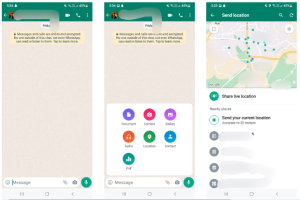 ng your location will be shared if you select Share Live Location. To share your live location, hit the arrow icon in the bottom right corner after choosing your preferred time period and adding a note if you’d like.
ng your location will be shared if you select Share Live Location. To share your live location, hit the arrow icon in the bottom right corner after choosing your preferred time period and adding a note if you’d like.
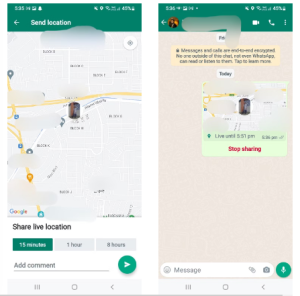
Tap Stop Sharing at the bottom of your location-sharing notification if you want to stop sharing your location before the time you specified. Both private and group chats can use this.
Both WhatsApp Business and WhatsApp’s basic version use the same location-sharing procedures. Sending yourself a message on WhatsApp will allow you to try this capability.
Sharing Your Location on WhatsApp for iPhone
WhatsApp live location sharing on iPhone is similar. Follow these steps:
- Open the chat you’d like to share your location to and tap the + icon.
- Select Location from the menu that pops up.
- Press Share live location or Send your current location.
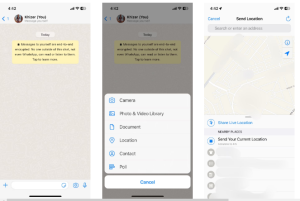
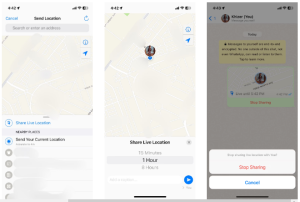
Like Android, you may press the Stop broadcasting button to stop broadcasting your current location.
Final Thought
It is really simple to let someone know exactly where you are with WhatsApp live location sharing. No more wasting too much time in a crowded area trying to find your friends.
WhatsApp’s live location sharing function is helpful, but it should only be used sparingly. Never divulge your current location to somebody you don’t know or trust. You can avoid risk and maintain your safety in this manner.