It is advisable to always check your bank account balance, to know how much you have in your account. Here we will show you how to check your UBA account balance using your phone.
Technology has transformed banking, and you can now perform several transactions on your mobile phone, including checking of your account balance. See how to block your stolen ATM card instantly (Dial this USSD code).
Here we will show you how you can check your UBA bank account balance within seconds using any GSM phone. The good news is you can check your UBA account balance any time of the day.

To check your UBA account balance dial 91900#. Please note that the phone number to dial 91900# must be the one that linked to your UBA bank account. See also transfer USSD code for Banks in Nigeria.
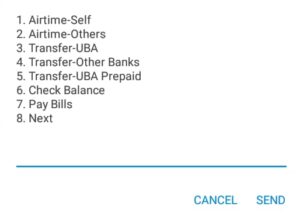
After dialing the code, enter ”6” to select “Check Balance” from the options.
An SMS containing your UBA account balance will be sent to your phone.
Note: If you are using the service for the first time, you will be asked to create a 4-digit PIN. You can also check your UBA account balance using the UBA Mobile Banking App. But this is for smartphone users.