Do you get added to random fraudulent investment Telegram Groups or Channels? The reason they can add you is because the default Telegram settings allow for this, so you need to change the settings.
It can be annoying to get added to random fraudulent Telegram groups without your consent. Some of these groups usually talk about investments.
In this post, we will show you how stop people or bots from adding you to a group on Telegram without your consent.
Instead of allowing this deterrent to take you away from good platform like Telegram, we can help you to activate the privacy settings.
How to stop people from adding you to telegram group without your consent
Follow the steps below to stop people from adding you to telegram group or channel without your consent;
Step 1
Open you Telegram App and tap on the Menu icon at the top left corner of your screen.
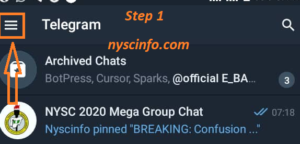
Step 2
Scroll down, and tap on ‘Settings’.
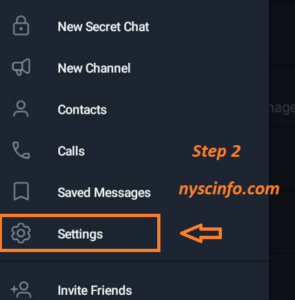
Step 3
Under Settings, tap on ‘Privacy and Security’.
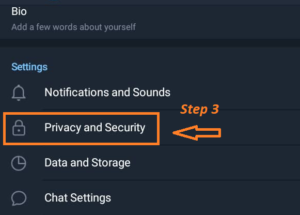
Step 4: Tap ‘Groups’.
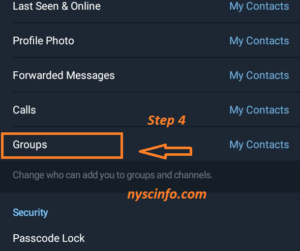
You will see, “Who can add me to group chats?”
Step 5
Select “My Contacts”
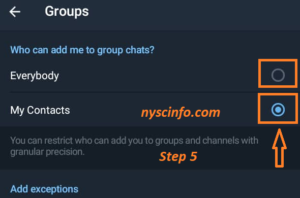
Step 6
Finally, tap the mark “√” at the top right corner to save your setting.
Conclusion
Once you followed the steps above, people that are not on you contact list cannot add you to a Telegram group or channel, there no more adding of you to fraudulent Telegram investments groups.
Together we are better informed. Please, share this post with your friends and relations.
Thank you very much for this., it’s been a thorn in my flesh. I’m grateful., God bless you