Before now, the simple steps to take in linking your NIN to your line (SIM card) was published on our website, of which many persons followed and successfully linked their NIN to their airtel line.
In this post, we will look at how to verify your submitted NIN, to ascertain if it has been linked.
Verifying Your Linked NIN
To verify and possibly add your NIN to your line or that of your love ones, you should simply visit https://www.airtel.com.ng/nin.
This will take you to the airtel official portal for NIMC processes. Here, you will be asked to input your phone number and OTP that will be sent to the very line (phone number) entered.
This will take you to either imputing your NIN for linking or a response verifying your linked NIN.
Steps to Link New Airtel Line (SIM Card)
You can either use the USSD code by dialing 1211#, or visit https://www.airtel.com.ng/nin, then follow the steps below;
- Input your phone number.
- Ensure the line (sim) is inserted on a working phone, so as to enable you receive the OTP that will be sent.
- Enter the received OTP on the field provided in the page.
- Verify the sent OTP.
- Input your unique eleven (11) digit NIN, that will be requested for.
- Ensure to accept all terms & conditions.
- Click on submit.
Note: After submitting the inputted data, a message will be sent to the very line entailing the write up below;
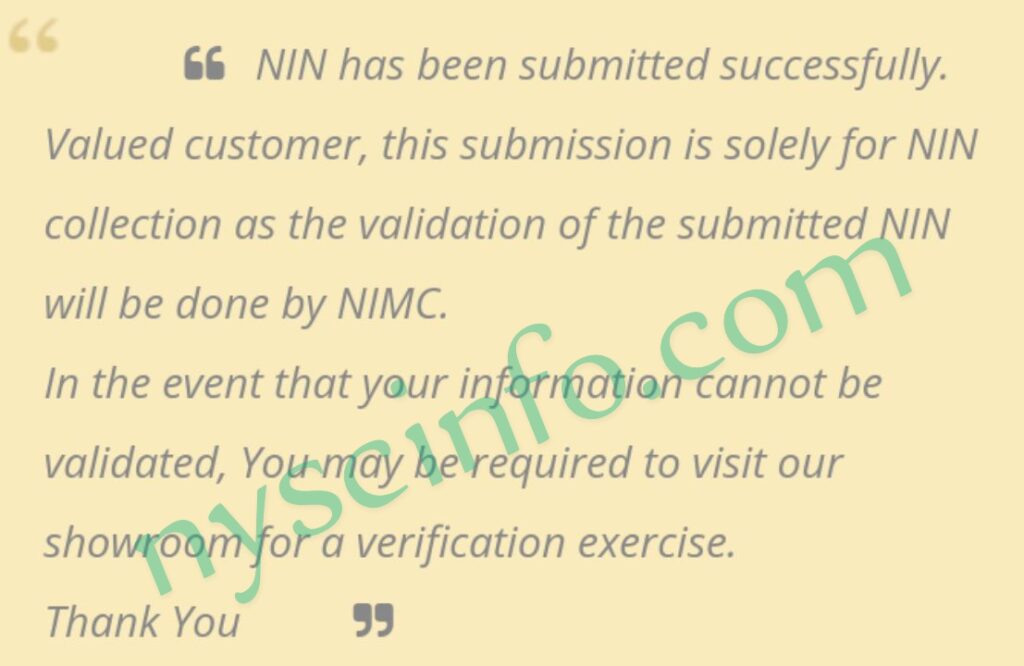
Have question? Go to the comment section below.