As Nigeria moves for digital identity, there is no need for plastic ID card. What you need now is to download your digital identity card on your phone and upload it wherever it is needed. This post will show you how to get your national ID card through NIMC mobile app.
To facilitate digital identification in Nigeria, the National Identity Management Commission (NIMC) devised a means through which Nigerians can get their National identity card online.
This development is good news to Nigerians who could not get their plastic National ID cards after some years of registration.
Now, let’s show you how you can get your Nigerian National Identity Card through NIMC mobile app.
How to Get your National ID Card through NIMC Mobile App
Follow the steps below to get your digital National identity card;
STEP 1: Download the NIMC Mobile ID App
The first step is to download the NIMC mobile app on your phone. This mobile app is powered by mobile services platform (MWS). And you can download from GooglePlay Store (for Android users). iPhone users can download the app from Apple Store.
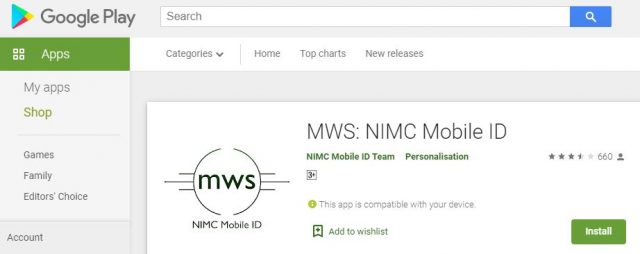
STEP 2: Install the App on your device
After downloading the app, ensure you install it on your device to get it working.
STEP 3: Enter your NIN and mobile number
Open the app on your device and enter your 11-digit National Identification Number (NIN) and your Mobile Number. If you can’t remember your NIN, check your NIMC enrollment slip or see USSD code to check your NIN with your phone.
Warning: Your NIN differs from your Bank Verification Number (BVN). DO NOT enter your BVN in place of your NIN because it may get you banned.
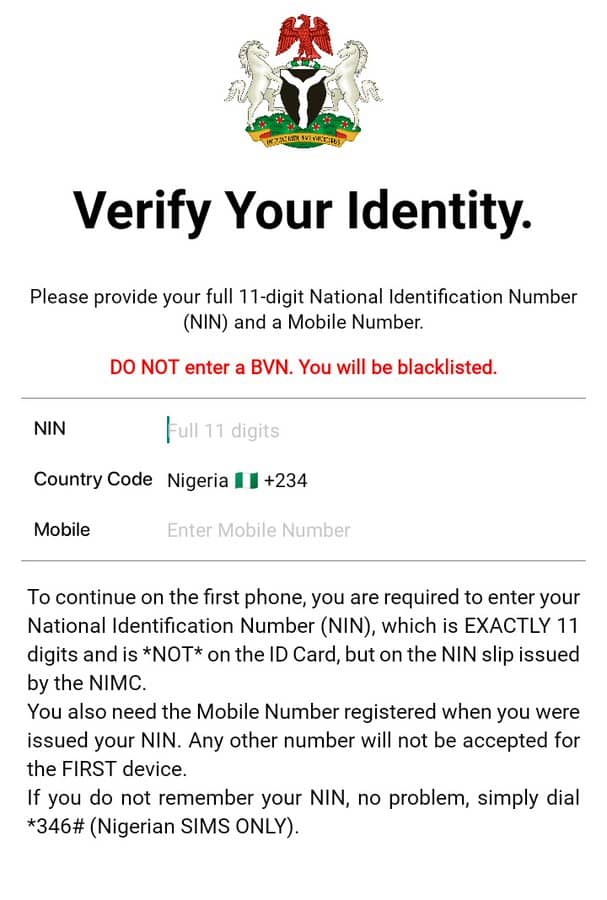
Note: the mobile number to use should be same as used during National identity card enrollment.
SPEP 4: Click ‘Next’ to continue
At the top right corner, click ‘next’, read the ‘Attestation’, and click “I Agree” to continue to the next step.
STEP 5: Choose a PIN
Congratulations! You can choose your preferred PIN, and enter it twice. After, click “Finish” button. Ensure the PIN is something you can easily remember, because you will need it for subsequent access.
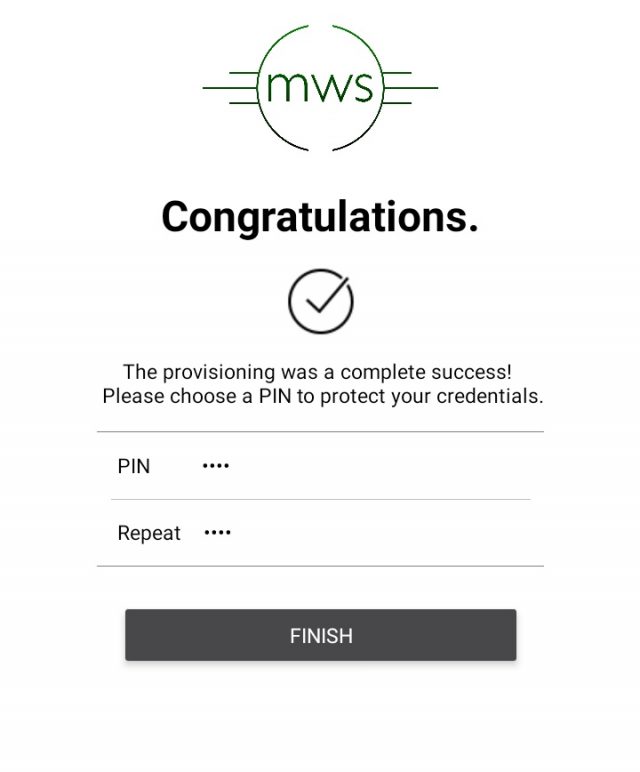
STEP 6: NIMC Mobile ID App User Interface Display
From your NIMC dashboard, click on ‘Show My ID’ icon, and your National identity card will display right away.
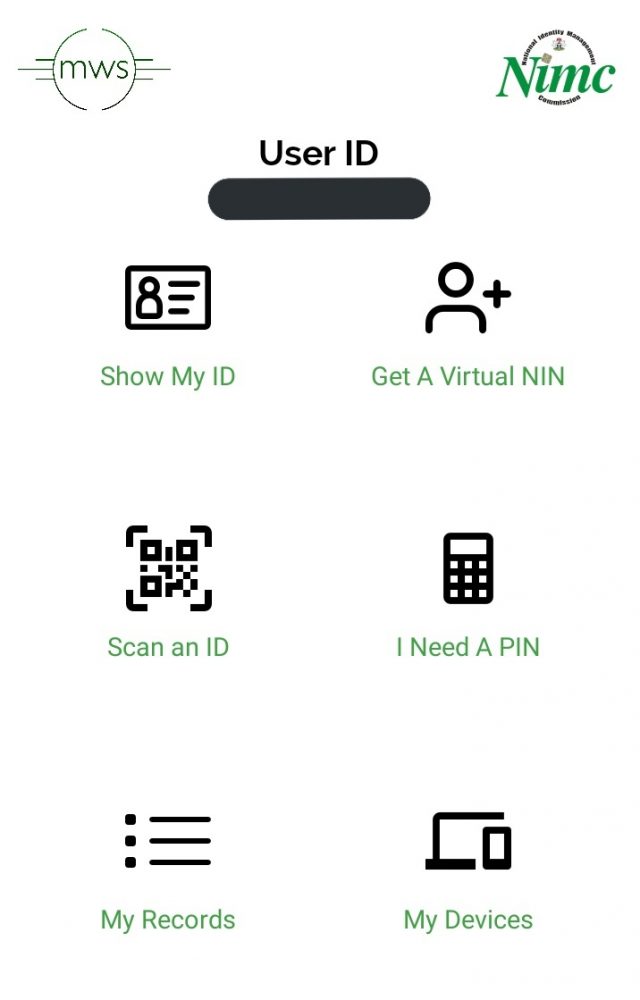
Note: to complete the process above, you must have your NIN (National Identity Number). If you have not registered with NIMC, you are not eligible for a National ID card.
Locate the nearest National Identity Management Commission (NIMC) for National ID Card registration. .
I hv loss d sim card(number) i use to register my nimc . i want to change number.
What can i do?
I have only voter’s card, am I eligible to do it?
I have been trying to download the Nimc app on google play but it’s not available. Very frustrating to say the least. Please drop a link that can make downloading the app much easier.Thanks for all the updates. Much love